Academics Calendar
Subscribe
Copy the feed URL below to add to your preferred Calendar program. This ensures that you will receive the latest changes to the calendar. Please note that how often your application syncs to the latest feed are dependent on the application settings within the program you are using.
Subscription URL
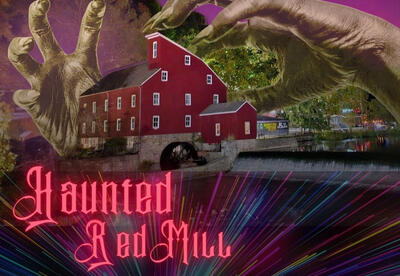
Our students have been volunteering their time to help turn the Red Mill Museum & V...

It was a perfect day for a welcome back fall picnic as we kicked off a new school year ...
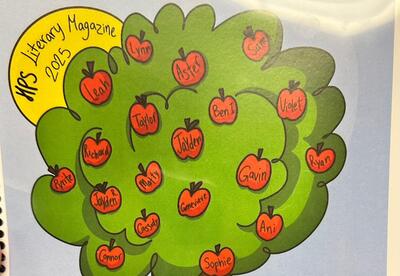
This summer, during our ESY program, students have been putting together a literary mag...

As part of an ongoing service learning project, our Summer Discovery program participat...

We enjoyed a busy December last month with a variety of specially planned activities in...

We have raised $726.59 for the North Carolina Disaster Relief Fund!!! We would like ...
This site provides information using PDF, visit this link to download the Adobe Acrobat Reader DC software.

